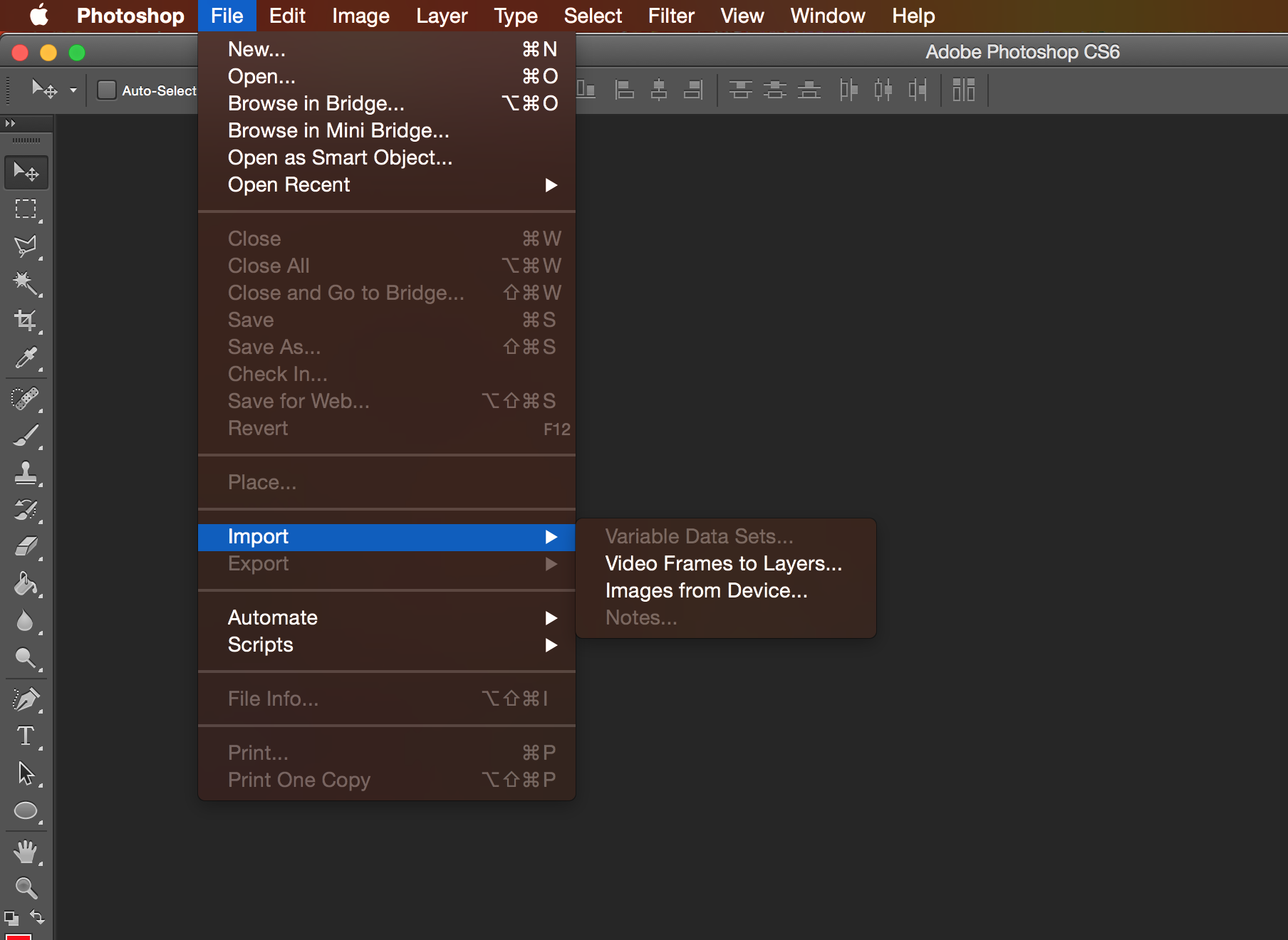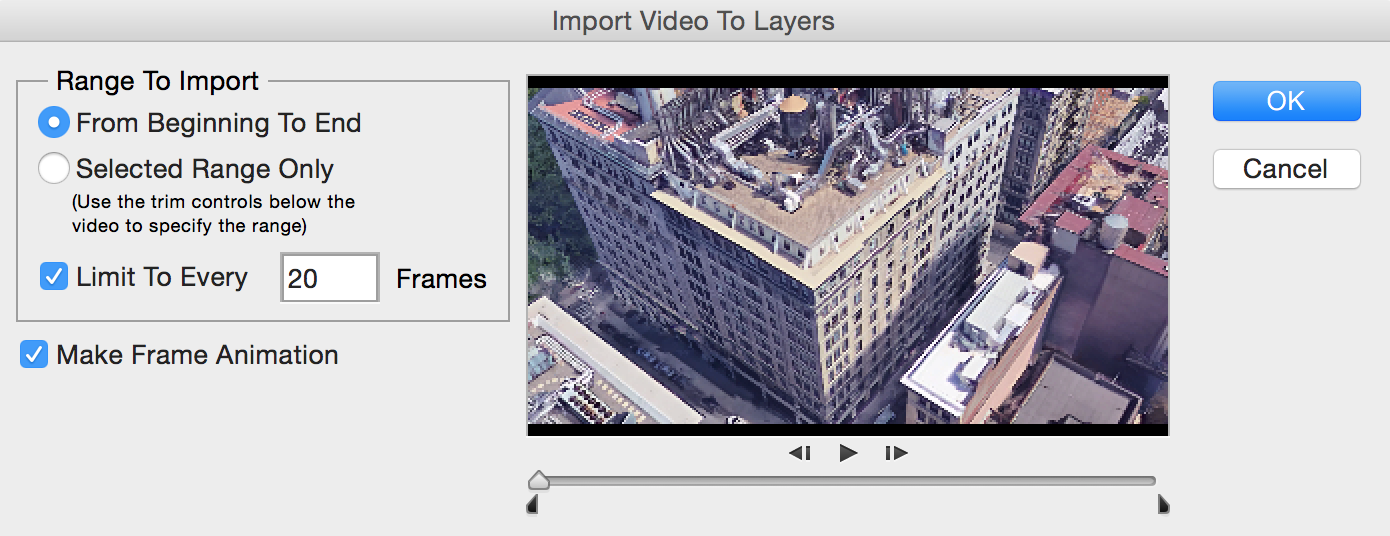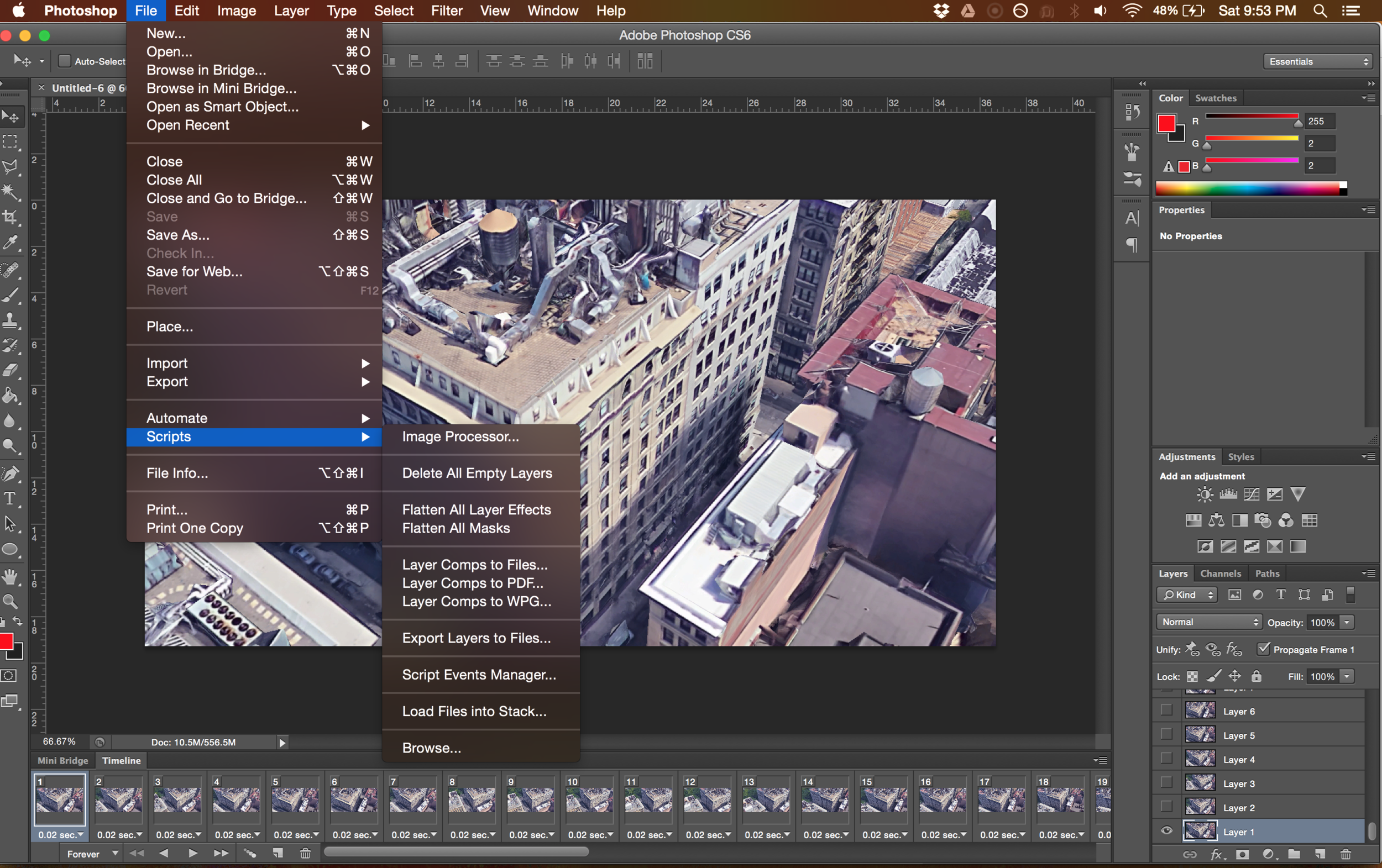Update: There have been some questions about apple maps vs google maps and which will return better results. I haven't yet tested apple maps but judging by the picture quality I am guessing that it will give better results (at least for the texture).
Google left vs Apple right
Original Post
Thinking about it, this method can be applied to a lot more than google earth models... In this particular case I just wanted to get the corner of a particular building in the city of New York.
In the past I remember people using programs like 3D ripper that would try to capture the geometry directly from openGL, I actually tried it once but without any luck. The other problem with that approach is that you need a windows machine.
In this method we will use a photogrammetry approach.
Start by scouting your building.
Identify what you want to capture and what is irrelevant. The clear the idea here the better the chances of success.
Start a Quicktime screen recording
Try moving at a regular speed about the object of interest, I would say that you have about 1.5 minutes to capture all the geometry you want before you run into problems afterwards. Maybe you can push it up to 2 or 2.5 minutes. I really haven't pushed the method to it's limits.
Move around and make sure to get all the different angles you may need.
A good tip here is to only capture the section of the window with no words, logs or icons, this will save you time later and increase your chances of success.
This is also one of the reasons why I like using google earth better than google maps, you can turn all icons off.
Here is the actual video recording I used if you want to get an idea.
Isolating Frames
The free version of Autodesk Remake (formerly Memento) will only allow you to upload up to 250 frames. Now, our screen recording is about 1.5 minutes long, at 60fps, it means we have about 5400 frames. Truth to be told, most of those frames are repeated since we were moving slowly compared to the screen recording.
There are probably a couple of ways to do this but the one I am most familiar is using photoshop. First import the video frames as layers, limit to every 20 frames or so (5400/20=270), let it run and then export the layers as files. This last step might take some time but that is it.
Remake
This is one of the easiest steps to follow, open Remake, select Create 3D from Photos. Select the images and Create Model. The defaults work fine.
You are almost done but this step actually takes a long time, hours. Go out on a date, have some nice dinner, and get back to work.
Hopefully if everything went right, the moment you open remake you should be able to open your new 3D model.
I hope it this was helpful!